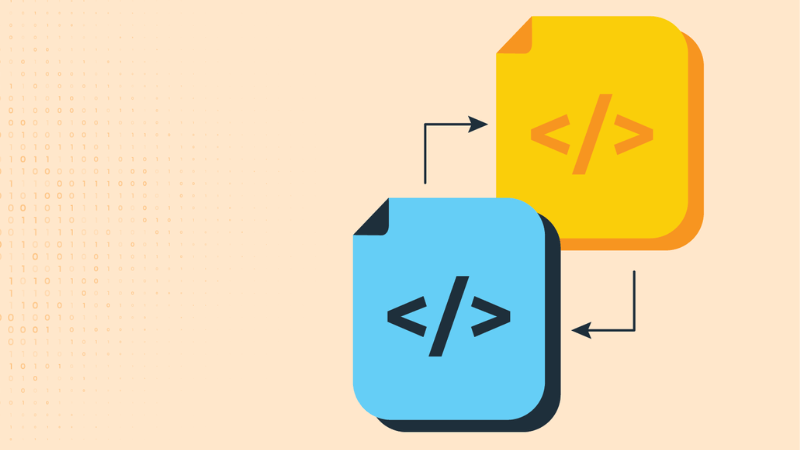Legacy code often represents one of the more challenging aspects of software development, having both pitfalls and potential. Understanding how to navigate on these older codebases is crucial for any development team looking to enhance their projects and workflows.
To explore this topic further, we spoke with Darius, our senior software developer and team leader. His expertise leads to effective strategies for managing legacy code, turning potential obstacles into opportunities for improvement and innovation.
Q: Can you explain what legacy code is?
A: Legacy code refers to older portions of a codebase that may no longer be efficient or well-suited to the current demands of the application. It often comes from earlier versions of the system and might lack proper documentation or support, making it challenging to work with.
Q: Why is dealing with legacy code considered a challenge?
A: The primary issues with legacy code are both the dependencies within the application and the lack of documentation. These factors make it hard to change or update the code because making changes in one part can unexpectedly impact other parts of the program.
Q: Could you share an example where working with legacy code added value to a project?
A: Yes. Our project is a scalable, complex and innovative platform that enables users to book sports facilities near them. It simplifies the process of finding and reserving spaces for sports activities, making it more convenient for individuals and teams to access the facilities they need for their sporting events.
The system is designed to display real-time data to users, particularly when they wish to book a facility and need to see the current availability or status of a space. Initially, we utilized asynchronous jobs that ran at various intervals. This approach led to instances where multiple jobs would execute simultaneously, putting excessive pressure on our database and causing synchronization issues. The lack of synchronization and errors during the booking checkout process resulted in application slowdowns, as multiple jobs attempted to access necessary database objects simultaneously, causing deadlocks and slow user page loading.
To address these challenges, we restructured the way jobs were executed by implementing a sequential job processing cycle. This means that the system now understands which jobs need to run and iterates through them one at a time. This prevents job overlap, ensuring that if a job fails, the cycle can automatically restart itself. This not only makes the process safer by guaranteeing that only one job runs at a time but also enhances overall system reliability by allowing just one cycle to run at any given moment. This strategic adjustment has significantly improved the real-time data accuracy and responsiveness of our system, enhancing the user experience during booking processes.
Q: How do you decide whether to refactor legacy code or to use it as it is?
A: The decision is related to the specific business requirements. If altering particular features would greatly affect the system, refactoring is often the better choice over adding new code to an already complex legacy system. This is especially true when integrating new functionalities or services, where maintaining control and performance is critical.
Q: What strategies do you employ to ensure that refactoring does not break existing functionalities?
A: We emphasize a thorough understanding of the functionalities being refactored, conduct detailed code reviews and implement extensive unit testing. This process helps ensure that the refactored code continues to perform its intended functions while also being more efficient and manageable.
Q: How do you keep up with current development practices while working on legacy systems?
A: Our approach combines strategic renaming and commenting for clarity, adopting modern practices for new features, and gradually migrating legacy components to contemporary standards. This balanced method ensures our legacy systems evolve without compromising functionality, blending maintenance with modernization effectively.
Q: What tools and technologies have you found most useful when dealing with legacy code?
A: AI tools have been particularly helpful, offering insights into the functionality of complex code and suggesting potential improvements. These tools play a key role in guiding our development strategies. You can read more about AI generated code, on our previous blogpost, here.
Q: Can you share a success story where refactoring or effectively using legacy code led to significant improvements in a project?
We faced a specific issue with a function designed to fetch information from a third-party source. This function would collect data for a period of two months and then compare it within our system to identify any overlapping entries with the third-party data. If an overlap was detected, the system would deactivate the corresponding listings or events to prevent users from making purchases that conflicted with external schedules.
Originally, this code was executed on Azure Functions on a consumption plan, which allowed for a maximum runtime of 10 minutes before being terminated. This limit became a significant problem for a major client with a vast number of sports facilities that needed to be synchronized simultaneously. The process often exceeded the 10-minute window, leading to synchronization failures. The extensive time required to check for overlaps resulted in inefficiencies and potential data inconsistencies.
To address these issues, we chose refactoring. Our goals were to optimize the processing time and ensure reliable synchronization for booking, even for clients with large numbers of facilities. By reworking the code, we managed to reduce the processing time dramatically from over 10 minutes to just 7 seconds. This substantial improvement allowed for all facilities to be synchronized in real-time, eliminating the delays previously caused by overlap checks.
This refactoring not only solved the synchronization problem, but also set a new standard for handling large volumes of data efficiently. By optimizing our approach to third-party data integration, we ensured that our system could reliably support clients with extensive facilities, enhancing our service quality and reliability.
Q: How does working with legacy code impact team dynamics and project management?
A: While initially challenging, tackling legacy code can lead to stronger team collaboration, communication, and strategic thinking. Identifying critical application areas for improvement allows teams to apply their expertise more effectively, enhancing overall project outcomes
Q: What advice would you give to new developers about working with legacy code?
A: New developers should focus on creating clean, efficient code, mindful that today’s solutions may become tomorrow’s legacy challenges. Good documentation and testing practices are invaluable for both understanding and improving upon legacy code.
By adopting strategic refactoring practices, maintaining clear documentation, and utilizing modern tools, development teams can transform legacy code into performance.
Thank you Darius for your valuable insights!